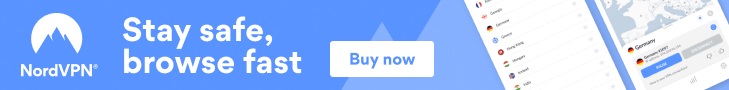Mag Box Help Tutorials : How to reset your MAG 322 box to factory settings
This process is how to reset your MAG 322 IPTV box to factory settings.
Firstly, disconnect the MAG322 box from the power source or remove the power adapter from the rear.
After a few seconds, plug them back in to restart the MAG322 box.
Now immediately press and hold the “Menu” button on your MAG322 remote control. Do not release the button!
The BIOS menu should soon display
Navigate down to highlight “Def. Settings” and then press the right button on your MAG322 remote control
Now, press “OK” on your MAG322 remote control to save the Default Settings
To return to the previous menu, press the “Home” navigation key on your MAG322 remote control
Navigate down to “Exit & Reboot” and then press the right button on your MAG322 remote control
Press the “OK” key on your MAG322 remote control
Your MAG box will once again start the boot process.
Subscribe to our Youtube channel so you never miss any new videos.
If you get a “wrong image” or “wrong signature” or “Unsupported Architecture” messages, then this is because your box has been “flashed” with custom firmware. Please click HERE for instructions how to correct this
Note : users do this process at their own risk. We are not responsible for any issues a factory reset / update may cause to your box.
Top 10 Most Viewed Posts In The Last 7 Days
- More UK Clampdowns on “dodgy” Firesticks
- Chris Eubank Jr vs Conor Benn : When and how to watch
- What is Italys Piracy Shield and does it work?
- Gandia España : A Walk Through Town To the Saturday Market
- Fix No Satellite Signal for Channel 4 HD on Humax Freesat box
- U& channels change of frequencies
- Freesat Channel Number Changes Oct 2024
- Gandia Beach Restored Cleanup After DANA Storm!
- Channel 5 to Broadcast Club World Cup in deal with Dazn
- Gandia España : Fallas Parade / Cabalgata de las Fallas 2025